محمود حمانه
زيزوومي نشيط
غير متصل
قم بمتابعة الفيديو أدناه لمعرفة كيفية تثبيت موقعنا كتطبيق ويب على الشاشة الرئيسية.
ملاحظة: قد لا تكون هذه الميزة متاحة في بعض المتصفحات.
https://rufus.ie/downloads/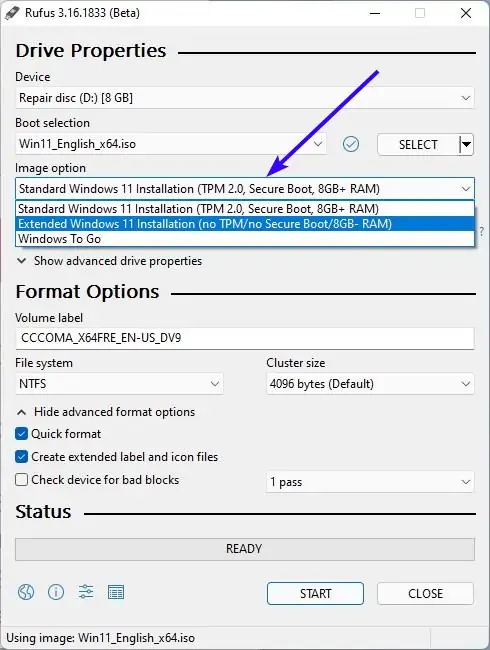
.Disable TPM, Secure Boot and RAM requirements By Rufus (Easy and new way)
Download the latest beta release from HERE: (rufus-3.16_BETA2.exe or newer version)
كود:https://rufus.ie/downloads/
.Run it. It's portable, no need to install
!Select your USB drive for DEVICE menu, don't select another usb drives
.Choose "Disk or ISO Image" for boot selection Menu
.Choose "Select" button and go to your ISO file
some new menus will appear, choose "Extended Windows 11 Installation (no TPM, no Secure Boot, 8GB- RAM)" from Image Option menu
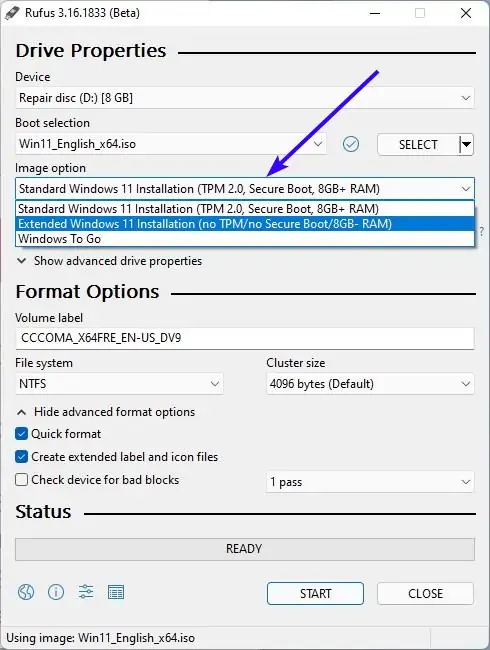
!Don't change others IF you're not Advanced users
When you see "Ready" status at the bottom, click on "Start" button
Wait to finish process
*******
If you have any problem when installing Windows 11, try to change MBR and GPT from the "Partition Scheme" menu and try again

