- إنضم
- 12 سبتمبر 2009
- المشاركات
- 11,233
- مستوى التفاعل
- 8,293
- النقاط
- 4,320
- الإقامة
- دولة فلسطين -غزة
- الموقع الالكتروني
- www.youtube.com
غير متصل
من فضلك قم بتحديث الصفحة لمشاهدة المحتوى المخفي
قم بمتابعة الفيديو أدناه لمعرفة كيفية تثبيت موقعنا كتطبيق ويب على الشاشة الرئيسية.
ملاحظة: قد لا تكون هذه الميزة متاحة في بعض المتصفحات.


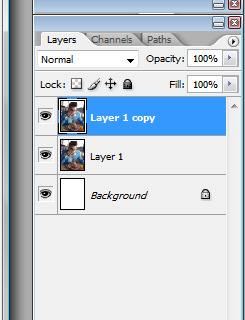
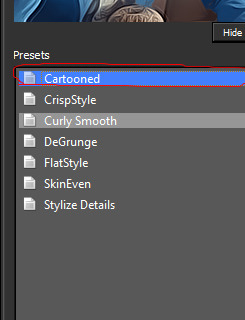


ممممممممم الطريقة صعبةهذه صور أشخاص ومطبق عليها أحد فلاتر تولباز أظنّه: topaz clean
شرح بالإنجليزي
Topaz tutorial: the settings i use
ok. first take your image.
Resize your image (mine dimensions are 245px by 320px)
the image should now look like this:

now sharpen your image (filter-sharpen-sharpen):

as you can tell, it looks a little weird, because the image wasnt HQ. well duplicate the base layer:
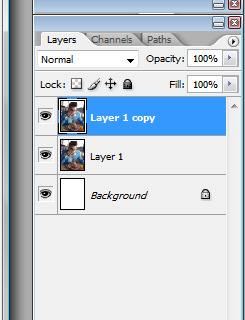
and then go to your Topaz thingy (filter-topaz labs- topaz clean), i use the cartoon style:
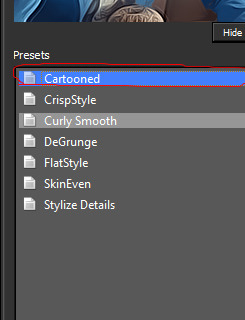
and then click on cartoon and then your image will look like this:


تنبيه هام
عند وضع طلب لتصميم شيء ما
على صاحب الطلب أن يوضح كل ما يريد
في طلبه المقاسات والألوان والشكل

